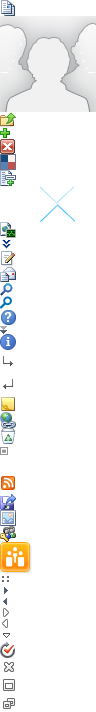
This page location is:
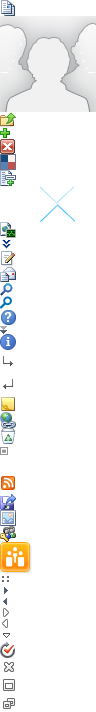 University of Colorado Denver
University of Colorado Denver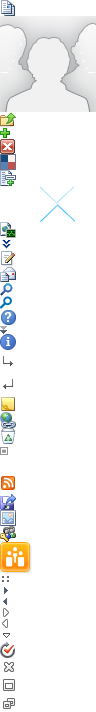 pages
pages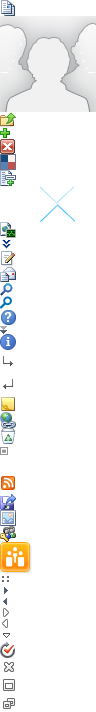 UCDWelcomePage
UCDWelcomePage
- Contact Us
- Website Feedback
- CU System
- Privacy Policy
- Legal Notices
- Accreditation
- Employment
- Give Now
- Sign In
© 2017 The Regents of the University of Colorado, a body corporate. All rights reserved.
Accredited by the Higher Learning Commission. All trademarks are registered property of the University. Used by permission only.
